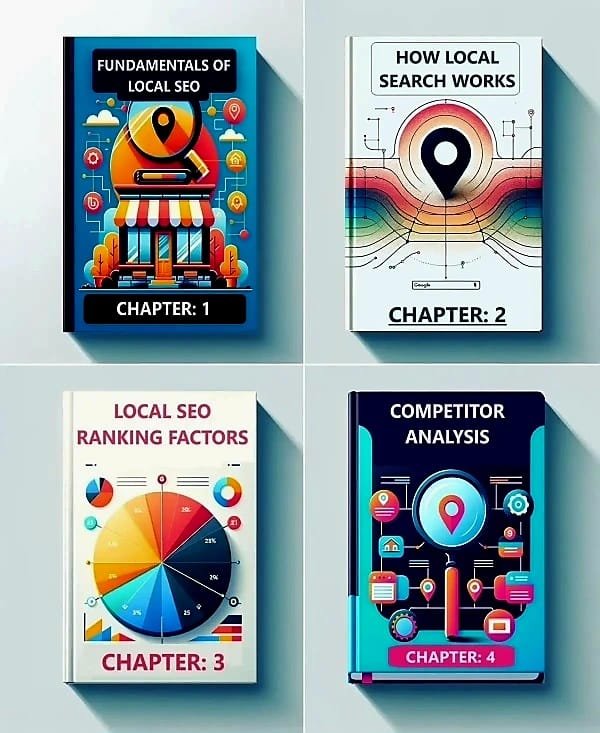In this day and age of information & technology, If you are building or rebuilding your business website, you must be aware of SEO’s importance. SEO is not some hidden gem. Rather, its benefits are pretty common knowledge.
Ranking your website on the top of Google for the popular keywords used by your potential customers to look for the products and services your business offers is as rewarding as it sounds but not easy to achieve. Over the years, SEO has become highly competitive. To get ahead of your competition, you mustn’t leave any stone unturned and make SEO core of your digital marketing strategy, implementing it right from the planning phase.
The 3 important aspects of SEO you must consider before building your website.
Choosing The Right Domain Name
Branded Keyword Domain or Keyword Domain?
Choosing the right domain is of the utmost importance for SEO, but it has to be for the right reasons. There is a lot of chatter in the SEO world in which many claim that using a keyword as a domain name can give you an advantage and help rank your website quicker. For instance, if you are a roofing company in New York, you choose a domain name called RoofingNY.com. Gladly, John Mueller, Google’s search engine advocate, put that debate to rest a few years ago by revealing that there are no advantages in using keywords in or as a domain name for rankings.
Using a keyword in or as a domain name certainly has no importance for rankings. Instead, it is excellent practice to choose a domain name that makes sense for your brand and the services your business offers. Keep it short & memorable, and avoid using any hyphens, making it easy for people to remember and recognize your brand. Remember, great branding is excellent for SEO. For example, a good domain name for a roofing company in New York City called Gordon Roofing will be Gordonroofingnyc.com. It includes their brand name, service they offer, service area, and it’s easy to remember—a perfect recipe for great branding.
Checking Domain History
Internet no-doubt is a revolutionary technology, but it has its fair share of darkness. It is crucial you do your due diligence and inspect the domain history before registering the domain to make sure previously no spammer used it or was not associated with the sites you will not want to be associated with, like gambling or adults sites. Also, you will want to know if any blackhat SEO practices were performed on that domain by the previous owner. All these issues, if not detected, will impact your SEO negatively and will work against your SEO efforts before you even start.
You can use free tools to learn about your chosen domain. Tools like:
Wayback Machine
It is a fantastic tool befitting the job and available for free on archive.org. It allows you to see the screenshots of the website on the domain from previous owners or an owner, letting you know exactly what was on the domain. For instance, I looked up one of our client’s websites built in March 2011 and found 121 screenshots spanning between March 2011 to now February 2022. I was able to see every version of their website that existed.
Moz Free SEO Tools
Moz is an online SEO platform that provides many free SEO tools you can use to learn more about the domain. For instance, you could use their Domain Analysis tool to find different metrics like the domain authority score, spam score, linking domains, and Link Explorer tool to find any existing backlinks for your chosen domain. These are very useful metrics, and they will give you a clear picture of the historical quality of your chosen domain.
Choose User & SEO Friendly Content Management System
There is a lot happening behind the websites. Everything you see on the website has coding behind it. Programming languages like JavaScript, CSS, HTML, XHTML are used to write web pages. Fortunately, user-friendly CMS takes care of all of that and makes it simpler for users to design, create and make changes to their websites without knowing any programming languages.
Choosing the right CMS is particularly important for SEO. SEO requires regular optimization. Imagine you have to write code each time you have to make a tweak here and there, or what if you or your marketing team makes a mistake with the code? That could jeopardize all your digital marketing efforts.
3 of the most SEO-friendly CMS software are:
WordPress
WordPress is one of the most popular CMS available. It is free and responsible for powering over 40% of websites on the internet. It has thousands of free responsive themes you can choose from to build your website, and further, you can install plugins to add any functions & features out there to create any website you want.
Plugins are as simple to install as the word plugin itself, and they are not only restricted to the design and function of the website. Instead, you can find plugins for virtually everything, but it requires some research to find those compatible with your WordPress theme. For instance, installing the right plugins will enhance the speed, performance & security of your website. Considering all these factors matter for SEO and are only clicks away from being implemented without the aid of a web coder makes WordPress ideal for small business owners. You can also install plugins like Yoast, SEOPress, or many like them to run your On-Page SEO & Technical SEO Campaigns.
The thing to note is not all plugins are free, but most are. Furthermore, you will need the help of platforms like Moz or SEMRush, to use their tools to do keyword research and backlinks analysis besides your WordPress website.
HubSpot
Hubspot has initially been a marketing company that created CMS software. Unlike WordPress, Hubspot CMS, known as CMS HUB, is not free and has monthly subscription plans, but it offers the tools you need for your On-Page SEO & Technical SEO campaigns and analytics in one spot with no need for paid third-party tools. You will still need the help of platforms like Moz or SEMRush to run your off-page SEO campaigns.
WooCommerce
WooCommerce is not a CMS, it is a plugin for WordPress, but it is worth mentioning if you plan to run an e-commerce website. WooCommerce makes it simpler to create your online store and has all the SEO features discussed above for WordPress.
Why Hosting Providers Matters for The SEO
Hosting providers are responsible for delivering your website to internet users’ browsers. Hosting is where things are out of your hands and are in the hands of the hosting company. A mishap, poor performance, or failure by your hosting provider will directly impact your SEO.
Search Engines are selfish and are only interested in providing the best services to their users. Imagine for some reason, and there could be many reasons, your hosting provider is slow to deliver or, in some cases, fails to deliver the website to the web users. The search engines will regard that as a bad performance and certainly will not rank your website on the top.
A lot is dependent on the hosting provider. Choosing the right one is essential. You will want to select one that provides excellent speed, security, 24/7 customer support so you can reach them anytime if any issue arises, offers upgrade plans for you to upgrade to once your website starts seeing more traffic.
Doing your due diligence when choosing your hosting company will save you from a headache later. To learn more, check out this article on How To Choose A Web Hosting Provider by Digital.com. Digital.com is a research-based publisher that publishes genuine reviews to help small businesses find the best tools.