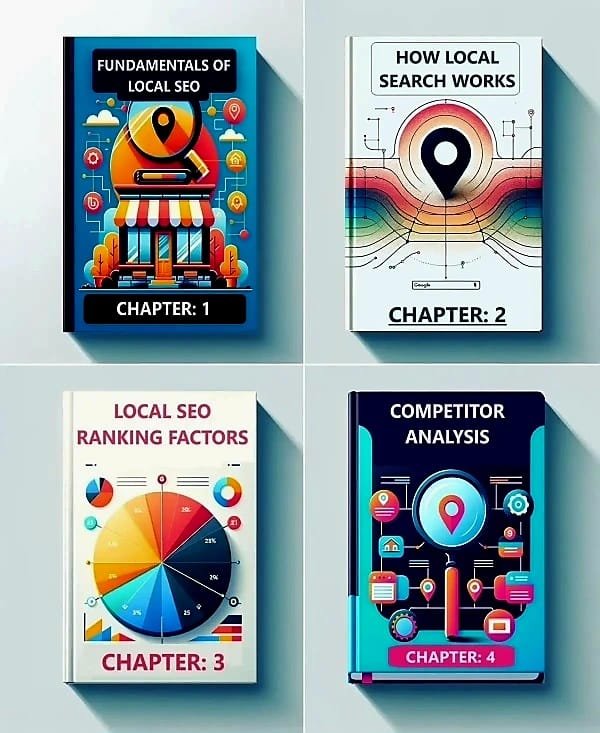Many small business owners face a dilemma with their websites. They may have a state-of-the-art website for their business, with built-in SEO added by the web developer during the design phase, but they still do not receive any organic traffic. The explanation for this can be straightforward: their website SEO may be incomplete or possibly non-existent. If you find yourself in the same position and are unsure why your website is not ranking on search engines or is buried under search results for keywords relevant to your products and services, do not lose hope. This SEO checklist will help you identify any missing or insufficient factors that search engines use to determine your website’s optimization for ranking purposes.
Let’s get started right away:
Is Your Website Secure?
First and foremost is the security of your website. No one trusts an unsecured website, let alone the search engines. You can check if your website is secure by looking for the padlock icon in the address bar or check your URL if it begins with “HTTPS,” which means it is secure. If the padlock icon is missing and the URL begins with only “HTTP,” it is not a secure connection, and you must contact your web hosting provider. They will be able to sort that out for you in a jiffy.
Content
Have you wondered why most of us never go past the first page on search engines for our queries? It is because search engines like Google & Bing do an excellent job of recognizing their user’s search intent and provide them with accurate, useful content for their queries. Therefore, the importance of content can never be overstated. It is not only good for SEO but crucial for an overall solid marketing strategy.
To check your content’s quality, you must examine it from your potential customers’ perspective. Is your content optimized for the following:
- Does your content describe your products and services in detail? It is your business. You are the expert. Your content is an opportunity for you to share your expertise with your potential customers.
- Is it relevant and targeted to the specific product and service and not off-topic? For instance, if you are a dentist offering several treatments, a good SEO will have a separate page for each service instead of describing teeth whitening on the same page as a root canal.
- Does your content state the locations where you provide your services? Imagine you are a small business in New York, but there is no mention of New York in your content. It will not only confuse your potential customers but search engine web crawlers as well.
- Is your content well structured and easy to read? The headings and subheadings are important. They organize the content and make it easier for the readers and search engine web crawlers to navigate and understand your content better.
- Is you content enough? While a word count of around 300 to 700 words is often advised for informative web pages, it’s the quality of the content that truly impacts SEO. Modern search engine algorithms, such as those used by Google, look beyond mere word count, evaluating factors like user engagement and content relevance. So, while maintaining a decent word count can be helpful, your focus should always be on delivering high-quality, meaningful content to your audience.
- Spelling and grammar mistakes make your content and your business look unprofessional. Make sure your content is free of any grammatical and spelling errors.
Keyword Utilization
Check if your content uses keywords that match what your customers are searching for. You can verify this using online keyword density tools. Adding the right keywords can help your website appear more often in relevant search results.
Internal Linking
Make sure your content links to other pages on your website. This is a key part of SEO. Internal links make it easier for your visitors to find more information on your site and help search engines understand your website’s structure better.
Ensure your business has a Google My Business account to be more visible in local search results and on Google Maps. This is especially important if your business serves customers in a specific area.
Social Media Integration
Check if your website has links to your social media accounts and if your social media accounts link back to your website. This can help expand your online presence, getting your website in front of more potential customers.
Meta Titles & Meta Descriptions
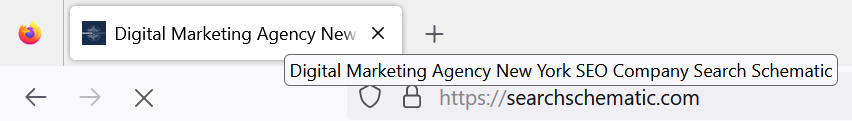
Meta Title on Web Browser Tab
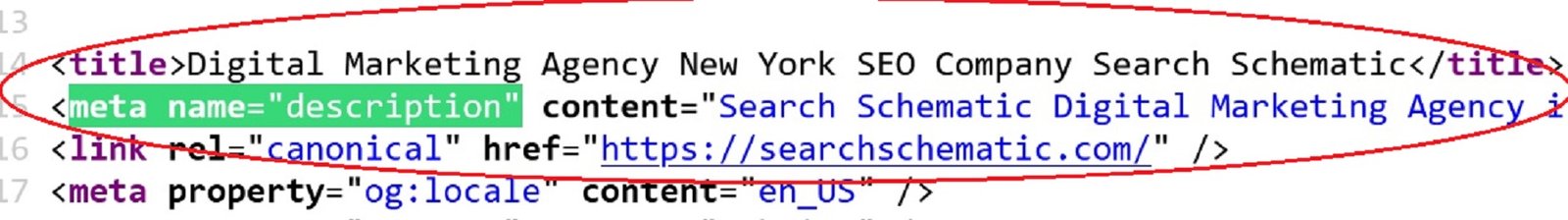
Meta Title & Meta Description on Browser View Page Source.
Web Images Optimization For SEO
Is Your Website Mobile-Friendly?
In this day and age, the vast majority of us use smart devices to access the internet. Therefore, it only makes sense that a search engine like Google gives priority to mobile responsive websites when determining their search engine ranking.
You can test if your web pages are mobile-friendly by using the Google Mobile-Friendly Test tool.
How’s The Speed Of Your Website?
Your website’s loading speed matters not only to your website visitors but also for SEO. Google uses loading speed as a ranking factor. An ideal website loading speed is under 1-2 seconds on all devices. The slower your website, the higher the bounce rate and a negative indicator to search engines for ranking.
There are several excellent free tools available on the web to test the speed of your website. These tools don’t only analyze your website’s loading speed but also give insights, outlining actions you can take to maximize your website’s loading speed.
Is Your Website Authoritative/Web Authority
An XML Sitemap Of Your Website
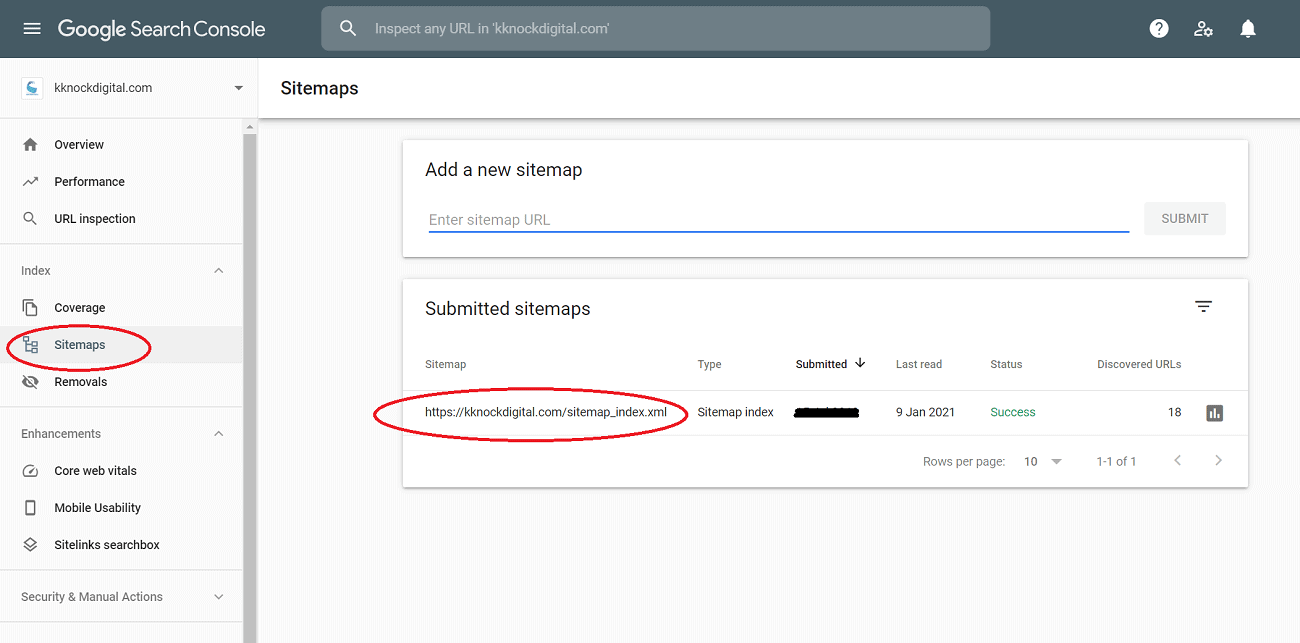
XML Sitemap in Google Search Console
Conclusion
SEO is not a one-time project that is concluded during the website design phase. Detecting issues and working to optimize your website for search engines is an ongoing process. If your website is fully optimized but still lacks rankings, implementing a strategy to earn backlinks could be an effective approach to boosting your website’s search engine ranking.
The major search engines, like Google, are so popular because they provide high-quality content to their users. Therefore, optimizing your website for search engines and improving your website’s rankings go hand in hand with providing an excellent user experience to your website visitors, leading to business growth.